




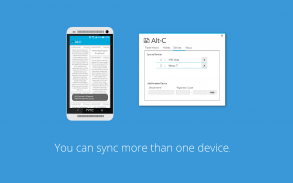

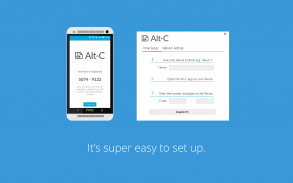

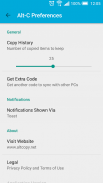
Alt-C

คำอธิบายของAlt-C
Alt-C เป็น app ที่จะทำให้ได้รับข้อความระหว่างเครื่องคอมพิวเตอร์และอุปกรณ์สมาร์ทที่ง่ายมากของคุณ
คัดลอกข้อความจากคอมพิวเตอร์ของคุณไปยังคลิปบอร์ดอุปกรณ์สมาร์ทของคุณและวางข้อความจากคลิปบอร์ดของอุปกรณ์ของคุณไปยังเครื่องคอมพิวเตอร์ของคุณทันที ทั้งหมดที่คุณต้องเป็นโปรแกรมที่เครื่องคอมพิวเตอร์และการประยุกต์ใช้ Android บนอุปกรณ์ของคุณ ไม่มีการลงชื่อเข้าใช้จำเป็นต้องมี (คุณต้องลงชื่อเข้าใช้บัญชี Google ของคุณบนอุปกรณ์ของคุณตั้งแต่โปรแกรมประยุกต์ที่ใช้การส่งข้อความของ Google Cloud)
กำหนดค่า Alt-C เพื่อเปิดเฉพาะประเภทของข้อความในการใช้งานต่างๆ เปิด URL ที่ในเว็บเบราเซอร์ของคุณที่อยู่อีเมลใน app อีเมลของคุณ, GPS พิกัดใน app แผนที่ของคุณ, เบอร์โทรศัพท์ใน Dialer และข้อความในหมายเหตุที่คุณชื่นชอบการประยุกต์ใช้ กำหนดค่า Alt-C ประสบการณ์การเปิดตัวรถยนต์ของคุณภายใต้การตั้งค่า!
(ข้อความทั้งหมดจะแยกบนอุปกรณ์ของตัวเอง)
1. ดาวน์โหลด app นี้และ Windows หรือ app ลูกค้า MAC (http://www.altcopy.net/#download)
2. เรียกใช้แอพพลิเคลูกค้าและเปิด app บนอุปกรณ์ของคุณและเสร็จสิ้นกระบวนการซิงค์อย่างรวดเร็ว
3. เริ่มการคัดลอก
คัดลอกไปยังอุปกรณ์สมาร์ทของคุณจากคอมพิวเตอร์ของคุณ:
เน้นข้อความในคอมพิวเตอร์ของคุณบาง
กดคัดลอกฮอต (Alt + C เป็นค่าเริ่มต้น)
ข้อความที่จะมาถึงในคลิปบอร์ดของอุปกรณ์ของคุณ
วางจากอุปกรณ์สมาร์ทของคุณไปยังเครื่องคอมพิวเตอร์ของคุณ
เลือกข้อความบางอย่างเกี่ยวกับอุปกรณ์สมาร์ทของคุณและคัดลอก
กด Hotkey วางบนคอมพิวเตอร์ของคุณ (Alt + V เป็นค่าเริ่มต้น)
ข้อความที่จะมาถึงในคลิปบอร์ดของเครื่องพีซีและถูกวางโดยอัตโนมัติ
Alt-C ไม่ต้องใช้อุปกรณ์สมาร์ทของคุณและเครื่องคอมพิวเตอร์ของคุณจะอยู่ในเครือข่ายเดียวกันตราบใดที่ทั้งสองจะเชื่อมต่อกับอินเทอร์เน็ต - และคุณกำลังเข้าสู่บัญชีผู้ใช้ Google ของคุณบนอุปกรณ์ของคุณ - คุณจะดีไป
รับการตรวจสอบเครื่องคอมพิวเตอร์ของลูกค้าที่นี่: http://www.altcopy.net/#download
ไม่มีข้อมูลของคุณจะถูกเก็บไว้ในเซิร์ฟเวอร์ของเราที่ทุกคน - รวมถึงข้อมูลที่ระบุอุปกรณ์และเครื่องคอมพิวเตอร์ของคุณเช่นเดียวกับข้อความที่ถูกคัดลอกใด ๆ ข้อมูลทั้งหมดจะถูกโอนผ่านทาง SSL เพื่อให้มันมีความปลอดภัย

























